Welcome to Cellnet
Steps to Take When Your Broadband Internet Connection Goes Down – A Guide
Steps to Take When Your Broadband Internet Connection Goes Down – A Guide
An unexpected internet outage can feel like a significant interruption. Whether you rely on the internet for work or keep in touch with loved ones, losing a broadband network can be disappointing. However, there are steps you can take to get back online rapidly and limit the bother. Here is a basic manual to assist you with exploring this digital difficulty.
1. look at Your Gear
Before you panic, take a full breath and inspect your hardware. Guarantee that every one of the cables is safely connected and there are no visible indications of harm. Sometimes, a loose link or a wayward pet can be the culprit behind your internet woes.

2. Restart Your Modem and Router
A fast restart of your modem and router will sometimes fix your internet connection problems. Turn them off from the power source, wait for around 60 seconds, and plug them back in. This can frequently determine minor errors and get you back online.

3. Test Various Gadgets
To pinpoint the issue, check if the issue is isolated to a single gadget or affecting all your devices. You can ask a professional service provider to access the internet on your cell phone, tablet, or PC. If the issue is gadget-specific, the issue could lie with that specific gadget.
4. Reach Out or Contact to Your Internet Service Provider – ISP
If none of the above steps work, now is the ideal time to contact your ISP. They can check for a broader outage in your area or an issue with your account. Ensure you have your account data and any error messages when you call.

5. Connect via Mobile Data
In the meantime, if you have a cell phone with mobile data, consider involving it as a temporary web source. You can empower hotspot mode to connect your gadgets to the internet through your telephone. This can be a lifesaver when you want to complete urgent jobs.
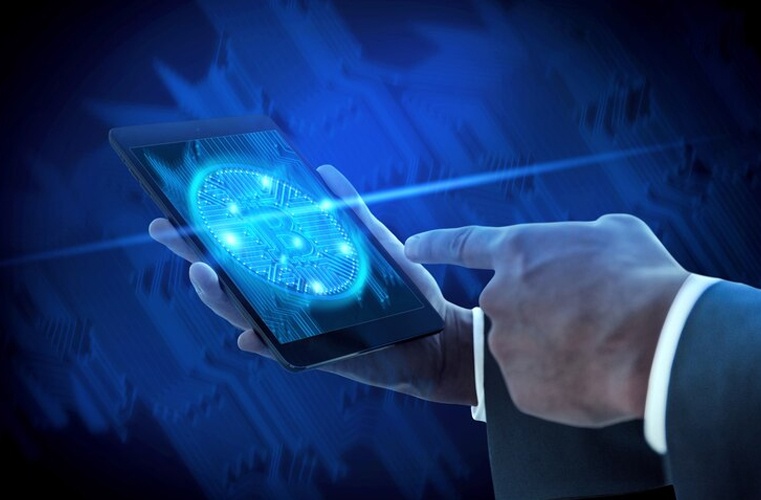
6. Update Your Network Hardware
If your modem or router is outdated, it might be time for an upgrade. Newer hardware can provide faster and more stable connections. Consider discussing this with your ISP, as they may have recommendations for compatible devices.

7. Stay Informed
Stay informed about the outage status while waiting for your internet to return. Your ISP or local news sources may provide updates on when the issue is expected to be resolved. You may use this to plan out your day appropriately.
8. Backup Plans
Finally, it’s always a good idea to have a backup plan for critical tasks that require internet access. This could involve saving important files locally, using offline productivity tools, or having a list of tasks you can tackle without the internet.
To conclude
Although a sudden broadband internet outage might be unpleasant, you can handle the issue by following these easy measures. Remember to stay calm and reach out to your ISP when necessary.
Are you confident enough to deal with internet outages? Get in touch with us at Cellnet for knowledgeable advice and reliable solutions.
